
One eSIM.
Unlimited Data
Worldwide.
Install Once. Travel to 120 Destinations.
Unlimited Data from US$9.90 per Trip.


Get Unlimited Data Travel eSIM:
- Connect in 120 destinations
- Unlimited 5G/4G Data Worldwide
- Free Trial. Auto-Connect on Arrival
- 20 International Call Minutes
Top eSIM Destinations
Auto-Connect Globally with One Unlimited eSIM
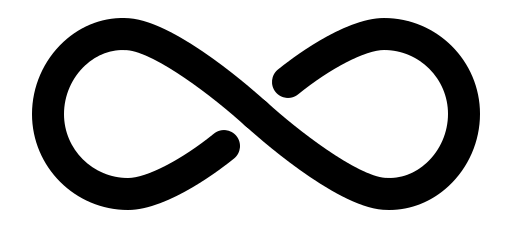
Unlimited Data Worldwide
Meet the world’s first Unlimited Global Data eSIM - ITB Innovator 2025 - built for today’s travelers. No limits. No borders. No swaps. No stress.
Instantly connect to 250+ networks in 120 destinations with high-speed 5G/4G and zero roaming fees. Install once, travel anywhere, and experience true freedom with Unlimited Data worldwide from just $9.90 per trip - auto-activating the moment you land abroad.
How It Works

Step 1
Select the data plan duration for your trip and place your order.
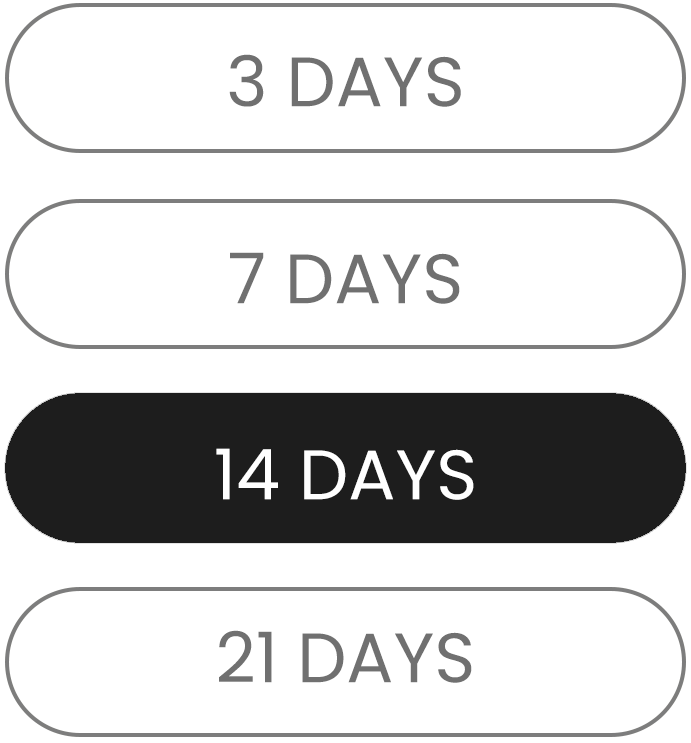

Step 2
Receive your eSIM QR via email and install it easily on your mobile.


Step 3
Turn on your eSIM upon landing, your data plan will auto-start abroad, not at home.
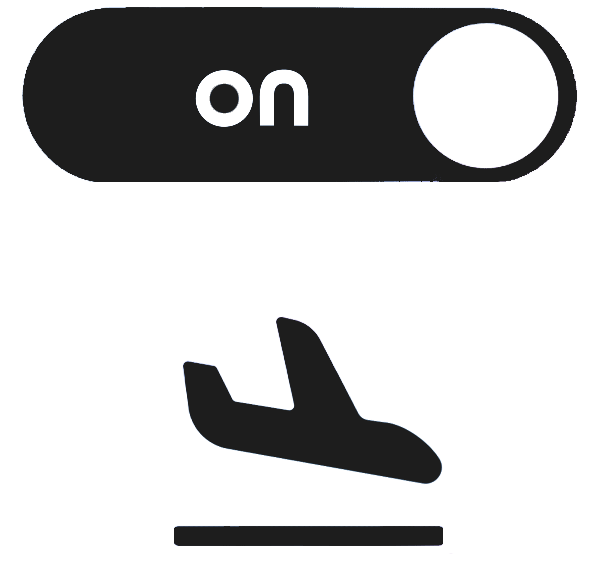

Optional
Test your eSIM with a free 200MB trial at home before traveling.

Step 1
Select the data plan duration for your trip and place your order.
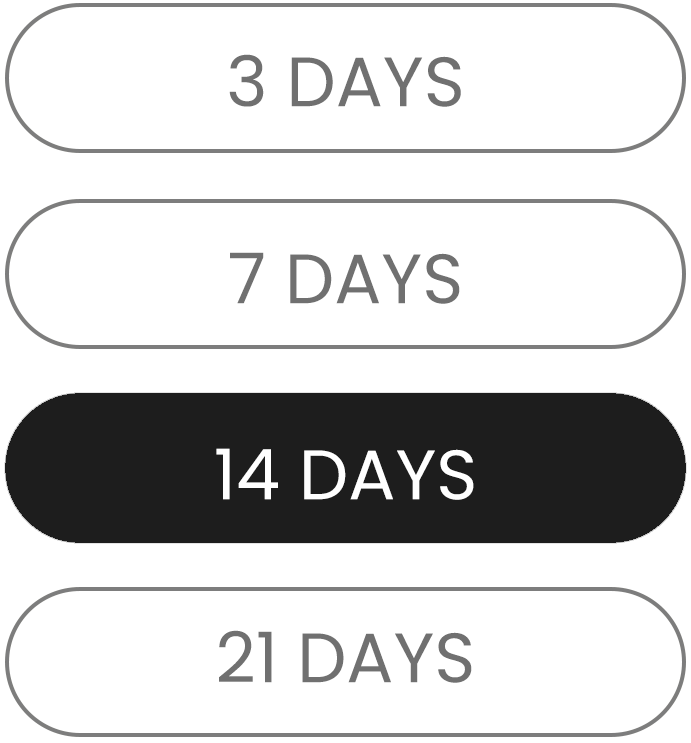

Step 2
Receive your eSIM QR via email and install it easily on your mobile.


Step 3
Turn on your eSIM upon landing, your data plan will auto-start abroad, not at home.
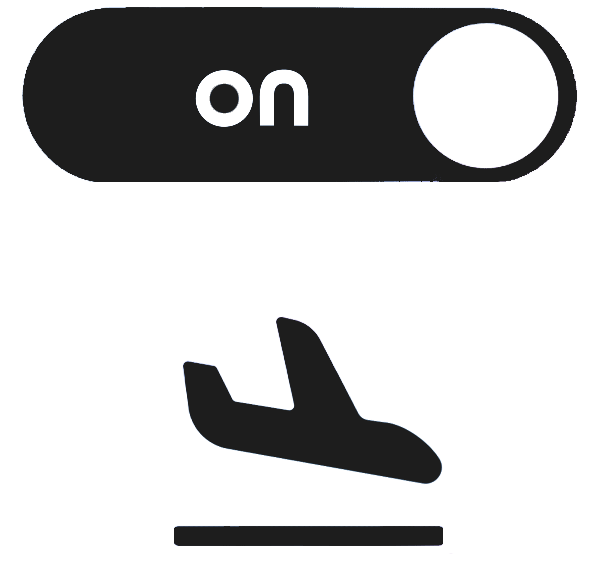

Optional
Test your eSIM with a free 200MB trial at home before traveling.
Why Choose Unlimited eSIM?
Unlimited Data
Unlimited 5G/4G data worldwide – no limits, no worries.
Easy Setup
Install once. Auto-connects in 120 destinations worldwide.
Cost-Effective
From just $9.90 per trip – zero roaming fees, ever.
Just Like Home
Use data, make calls, and stay on WhatsApp anywhere.
100% Risk-Free
Try it at home. Travel with confidence. Full refund guaranteed.
24/7 Support
Multilingual help – anytime, anywhere.
Unlimited Data
Unlimited 5G/4G data worldwide – no limits, no worries.
Easy Setup
Install once. Auto-connects in 120 destinations worldwide.
Cost-Effective
From just $9.90 per trip – zero roaming fees, ever.
Just Like Home
Use data, make calls, and stay on WhatsApp anywhere.
100% Risk-Free
Try it at home. Travel with confidence. Full refund guaranteed.
24/7 Support
Multilingual help – anytime, anywhere.
Global Connectivity
Experience true global freedom with one eSIM that lasts 5 years. Enjoy unlimited, fast 5G/4G data on every trip abroad with flexible 3, 7, 14, or 21-day plans, plus 20 minutes of international calls. No roaming fees. No eSIM swapping. No data caps. No stress. Your eSIM auto-connects to the strongest network across 120 destinations. Install once. Travel everywhere. Before each trip, simply turn on your eSIM and you’ll receive an SMS with your balance and a top-up link – so you’re ready to enjoy unlimited data wherever you travel.

Global Security
Public Wi-Fi may be free – but it’s one of the easiest ways to get hacked abroad. Nearly 1 in 5 travelers faces cyber-attacks on unsecured networks. Don’t risk your banking apps or personal data for “free” internet. With World Mobile’s Unlimited eSIM, you stay connected through trusted, secure cellular networks in 120 destinations – keeping your data private and protected wherever you go.

Peace of mind
With 24/7 multilingual support, global coverage, secure connections, unlimited data and zero roaming fees – you get more than just connectivity. You get peace of mind. That means worry-free travel, full focus on your journey, and more memories – not data stress.
Frequently Asked Questions
What is an eSIM and why is it perfect for travel?
An eSIM (embedded SIM) is a digital SIM card built into most modern smartphones. It allows you to connect to mobile networks without inserting or swapping a physical SIM card.
You can store the World Mobile Unlimited eSIM alongside your home SIM and simply activate it when you travel.
What makes the Unlimited eSIM unique?
Unlike single-country eSIMs, the World Mobile Unlimited eSIM gives you unlimited 5G/4G data worldwide. Install once, travel freely, and auto-connect in 120 destinations for up to five (5) years – with no subscriptions or recurring fees.
Starting from USD $9.90 per trip, simply top up with a 3-day, 7-day, 14-day, or 21-day plan whenever you travel.
How much does it cost?
Plans start at just $9.90 per trip, with no subscriptions or hidden fees. Get unlimited high-speed data, 20 international call minutes (on 7-day, 14-day, or 21-day plans), and global coverage across 120 countries – all with a 5-year eSIM validity.
How do I check if my phone supports eSIM?
Most modern smartphones support eSIM, including iPhone 11-17 and Samsung Galaxy S20-S25 models. To check compatibility, go to Settings, search for eSIM, and confirm that you can add an eSIM.
What if it doesn’t work on my phone?
No worries – your purchase is 100% risk-free. If your device isn’t compatible or you choose to cancel, simply submit your eSIM ID through the ‘Cancel my eSIM’ form within 30 days of purchase, and you’ll receive a full refund to your original payment method.
How do I install the Unlimited eSIM?
After purchase, you’ll receive a QR code by email. Simply scan it in your device’s settings:
iPhone: Settings → Cellular → Add eSIM
Samsung: Settings → Connections → SIM Manager → Add eSIM
Pixel: Settings → Network & Internet → SIMs → Add eSIM
You’ll be connected and ready to roam in just minutes.
Can I use it in multiple countries?
Absolutely. Once installed, your World Mobile Unlimited eSIM automatically connects across 120 destinations, making it ideal for multi-country trips, layovers, and single-country travel.
Can I still use my WhatsApp?
Yes! Travel the world without missing a message. Your WhatsApp works exactly like home – same number, same chats, no restrictions, anywhere.
Is it really unlimited?
Yes – unlimited high-speed data for your entire trip. Experience smooth 5G/4G connectivity wherever you travel.
How do I use it for my next trip?
It’s easy. Before each trip, turn on your World Mobile Unlimited eSIM. You’ll receive an SMS and email with a link to check your balance and top up – simply choose a 3-day, 7-day, 14-day, or 21-day plan and you’re ready to go.
When you land, keep your Unlimited eSIM on and your home SIM off, and enjoy seamless, unlimited data wherever your travels take you.



